Catzilla

This entry was written by , posted on 1 avril 2011 at 8 h 15 min, filed under Front and tagged chat, film, geant, godzilla, montage. Leave a comment or view the discussion at the permalink.
Itinéraire en voiture USA vers Japon…
see the line 31 :-)
This entry was written by , posted on 31 mars 2011 at 15 h 20 min, filed under Front and tagged google, google maps, insolite, kayak, maps, Wtf. Leave a comment or view the discussion at the permalink.
Dog-board
This entry was written by , posted on 28 mars 2011 at 13 h 37 min, filed under Front and tagged chien, dog, skate, Vidéo. Leave a comment or view the discussion at the permalink.
Spoke no smoke
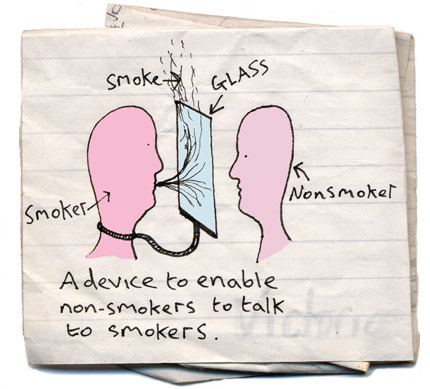
This entry was written by , posted on 23 mars 2011 at 17 h 10 min, filed under Back and tagged concept, design, fumée. Leave a comment or view the discussion at the permalink.
Echelle motorisée

Moving on from the previous idea here we have a motorised ladder.
This entry was written by , posted on 19 mars 2011 at 13 h 32 min, filed under Back and tagged concept, design, dessin, echelle, moteur. Leave a comment or view the discussion at the permalink.
L’ascenseur est un plat qui se mange froid

This entry was written by , posted on at 13 h 32 min, filed under Back and tagged Bd, blague, comics, humour, lol. Leave a comment or view the discussion at the permalink.
Ampoule cassée en slow motion
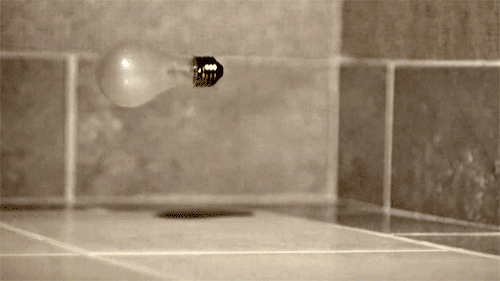
This entry was written by , posted on 10 mars 2011 at 18 h 11 min, filed under Back and tagged ampoule, gif, motion, slow, Vidéo. Leave a comment or view the discussion at the permalink.
E.T. l’extraterrestre 2
viaE.T. l’extraterrestre est de retour.
This entry was written by , posted on 23 février 2011 at 17 h 18 min, filed under Front and tagged extraterrestre, film, ovni. Leave a comment or view the discussion at the permalink.
Le vélo qui fait oublier la moto ?
via http://www.presse-citron.net/le-velo-de-la-mort
This entry was written by , posted on 21 février 2011 at 18 h 22 min, filed under Front and tagged moto, vélo. Leave a comment or view the discussion at the permalink.
Mettre à jour le BlackBerry Curve 8520 vers OS5 (sa dernière mise à jour)
Etape 1:
Installez BlackBerry Desktop Manager et branchez votre BlackBerry (pour être sur que les drivers sont bien installés et par la même occasion pour faire une sauvegarde car après cette mise à jour vous allez perdre toutes vos données)
Etape 2:
Téléchargez et installez la mise à jour OS 5 (étant possesseur d’un BlackBerry Curve 8520 Orange, j’ai téléchargé l’OS 5 sur CE SITE).
Etape 3:
Supprimez le fichier “vendor.xml” situé dans le dossier C:/Programs Files/Fichiers Communs OU Communs/research in motion/app loader
Etape 4:
C’est à cette étape que tout commence. Afin de réaliser une installation propre, il faut effectuer un WIPE de votre téléphone.
KESAKO? (me diriez-vous?) C’est une manipulation qui consiste à effacer l’ensemble des données de votre téléphone et donc l’OS. Ainsi, après cette manipulation, on installera l’OS 5 proprement tel un disque dur d’ordinateur vierge sur lequel on installerai Windows.
Comment faire? Ca n’est pas très compliqué.
– Téléchargez “JLCommander 1.9” puis une fois téléchargé, décompressez le fichier JL_Cmder v1.9.0.rar
– Branchez votre BlackBerry, si ce n’est pas déjà fait
– Lancez le fichier nommé “jl_cmdr.cmd” puis appuyez sur un touche
– A la question “does this blackberry lock any password”, taper “N” si vous n’avez pas de mot passe sur votre téléphone (OU “Y” si vous en avez un mais c’est rare)
– Tapez maintenant 4 pour l’action “wipe” :
– Sur fond rouge, JLCommander vous demande de confirmer votre action “do you want continue” tapez “Y”
– Tapez ensuite “blackberry” (sans les guillemets) puis appuyez sur entrer pour lancer le wipe
Après ça, votre BlackBerry affichera un écran blanc avec le logo “Error App 507” :  -> Ne vous inquiétez pas c’est normale !!!
-> Ne vous inquiétez pas c’est normale !!!
Etape 5:
Lancer l’application “AppLoader.exe” qui se situe dans le dossier C:\Program Files\Common Files\Research In Motion\AppLoader,
Puis cliquez sur suivant et encore sur suivant jusqu’à arrivé à la fenêtre de choix d’applications à installer avec votre “Système d’exploitation BlackBerry 5.0.XXX”. Choisissez ce que vous voulez installer avec votre OS 5 puis suivre les instructions jusqu’à l’installation.
suivant, suivant et terminé !
NE SURTOUT PAS DEBRANCHER LE TELEPHONE AVANT QU’IL SOIT ALLUME SUR LA PAGE D’ACCUEIL AFIN DE S’ASSURER QUE TOUT EST FINI !!
Voilà le tuto est fini, alors ENJOY IT … =D
This entry was written by , posted on 10 février 2011 at 22 h 29 min, filed under Front and tagged blackberry. Leave a comment or view the discussion at the permalink.
» Next Entries




